
The SuperBox S5 Max is an Android TV media entertainment box designed to enhance your home viewing experience. It offers access to a wide range of streaming services, live TV channels, and on-demand content.
What’s In The Box
These are all the items that are in the product box:
- SuperBox S5 Max Android TV box
- Remote control
- User guide
- Power adapter
- HDMI cable
Design and Construction
The SuperBox S5 Max has a full metal body construction and a beautiful blue finishing. I love the fresh shiny color with polished chrome borders. At the top, the brand name is printed and in front is the model S5 Max, and this is the LED display panel.

On the side, this is a MicroSD card slot, USB3.0 port, USB 2.0 port and a restore pinhole in case you need to reset this device.

At the back, these two antennas can be adjusted to get the best possible Wi-Fi signal. Most of the ports are available at the back. This is the DC IN power port, IR, AV port, HDMI out port, LAN ethernet port and SPDIF digital audio.

Key Features

- Hardware Specifications: The device is equipped with 4GB of RAM and 64GB of internal storage, ensuring smooth performance and ample space for apps and media. It supports 4K streaming, providing high-definition viewing.
- Voice Remote Control: The S5 Max includes a voice-activated remote, allowing users to search for specific TV channels, movies, and shows using voice commands, enhancing user convenience.
- Connectivity: The box features dual-band Wi-Fi (2T2R) for stable internet connections and includes HDMI output for easy integration with most TVs.
- User-Friendly Interface: Designed with a straightforward interface, the SuperBox S5 Max is easy to set up and navigate, making it accessible for users of all tech levels.
User Interface
SuperBox has an easy to use and practical interface. There are large tile-like icons for Live TV, VOD, Playback and others. These 6 tiles below allow you to customize your favorite app shortcuts. The icons below are to access Android settings, file manager, one-click system optimizer, internet speed test, uninstall app, remote control pairing for voice control, set app shortcuts for number keys on the remote and SuperBox customer service contact details.
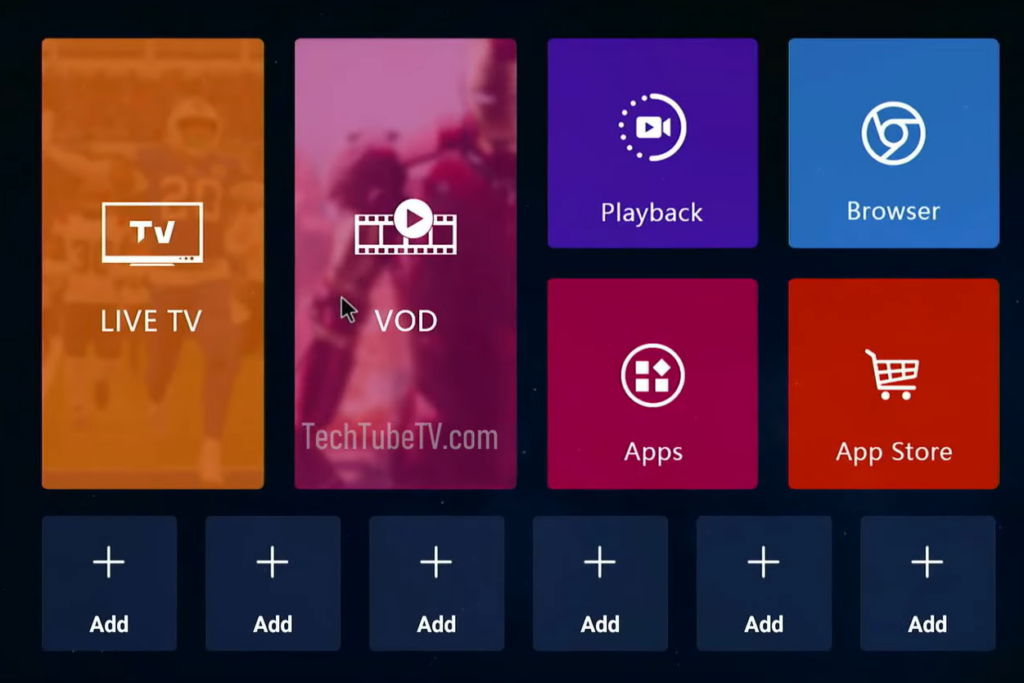
Users have praised the SuperBox S5 Max for its functionality and ease of setup. Many appreciate the extensive access to over 1,700 channels and consider it a valuable addition to their home entertainment systems.

Considerations
While the SuperBox S5 Max offers a comprehensive media experience, it’s important to note that the availability of certain channels and services may vary by region. Additionally, users should ensure that the use of such devices complies with local laws and regulations regarding streaming content.
